The Guide to WordPress: What It Is and How It Powers the British Web
The ultimate beginner’s guide to WordPress. Discover its UK origins, how it works, and how it powers over 43% of the web, from local blogs to big business.
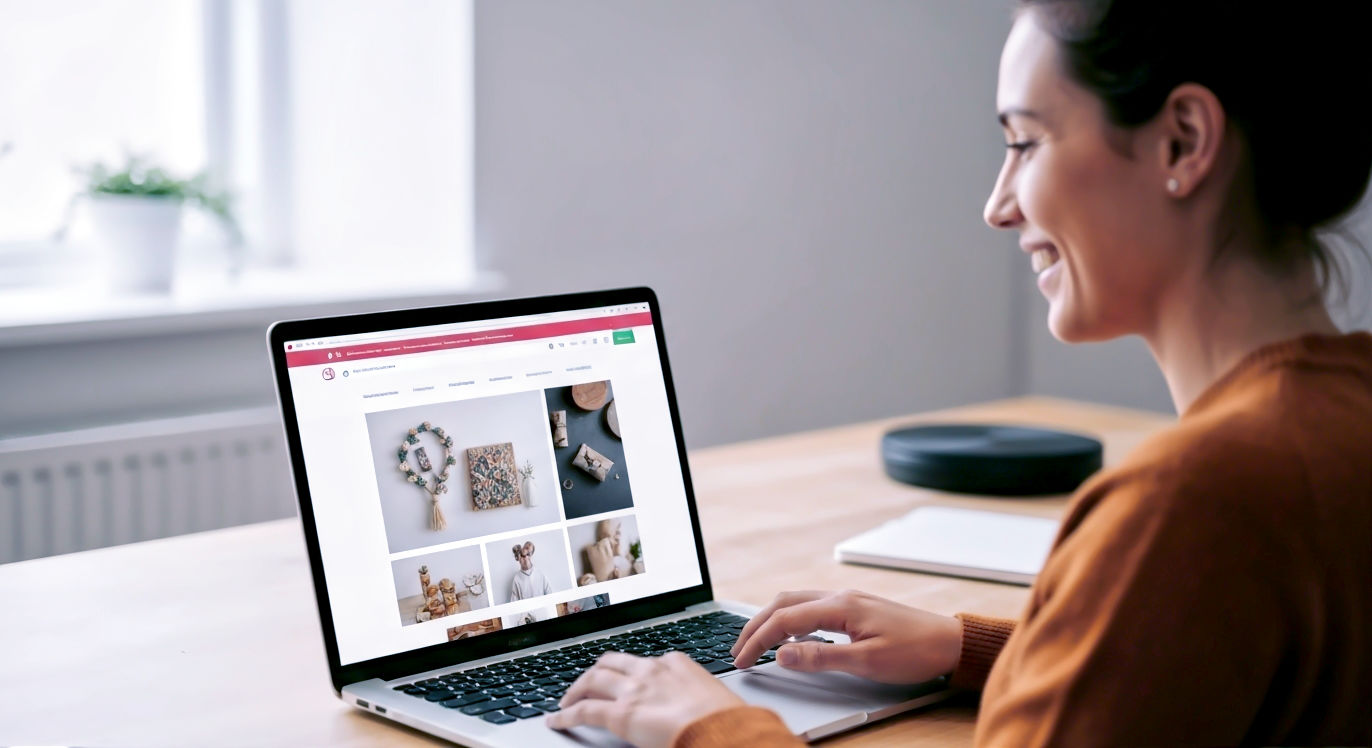
This post may contain affiliate links. If you make a purchase through these links, we may earn a commission at no additional cost to you.
Ever wondered how so many websites get made? From the blog you read about restoring classic cars to the online shop for a local gin distillery, there’s a good chance they share a secret ingredient. It’s called WordPress. And here’s a fun fact to kick us off: this global giant, which powers an incredible 43% of all websites on the entire internet, was co-created by a chap from Stockport.
That’s right. A tool that gives a voice to millions, from NASA to small businesses in the Scottish Highlands, has a British connection right at its core. But WordPress is much more than just a piece of software. It’s a community, a philosophy, and for many, the key that unlocked their ability to share their passion or build a business online.
If you’ve ever thought about starting a website but felt daunted by the tech, this guide is for you. We’re going to break down exactly what WordPress is, how it works, and why it became the world’s most popular way to build a website—all without needing a degree in computer science. Forget the jargon; we’ll explain it all in plain English.
So, What on Earth is WordPress? The Simple Explanation
Let’s start with a simple analogy. Think of WordPress as digital Lego.
When you open a box of Lego, you get a baseboard and a whole heap of different bricks. You don’t need to know how to make the plastic bricks yourself. You just use them to build whatever you can imagine: a castle, a spaceship, or a model of the Blackpool Tower.
WordPress is just like that. It gives you a simple, solid foundation for a website. Then, you use pre-made “blocks”—like themes for the design and plugins for extra features—to build your site. You can add text, pop in pictures, and sell products, all by clicking buttons instead of writing complicated code.
In more technical terms, WordPress is a Content Management System (CMS). That’s just a fancy way of saying it’s a tool that helps you create, manage, and publish your digital content (your blog posts, pages, images, and products) easily. Before systems like WordPress came along, you needed to be a web developer to build a website, manually coding every single page in languages like HTML. A CMS handles all that messy stuff for you in the background.
You write your article in a simple editor that looks a bit like Microsoft Word, press ‘Publish’, and the CMS instantly turns it into a properly formatted web page, adds it to your homepage, and makes sure it looks good on both a laptop and a mobile phone. It’s the engine that makes the car go, without you needing to know how the pistons fire.
The Two Faces of WordPress: .com vs .org Explained
Now, here’s the first and most important thing you need to know, because it trips everyone up. There are actually two versions of WordPress, and they are very different beasts. Getting this right from the start will save you a world of headaches.
WordPress.com: The All-Inclusive Holiday
Think of WordPress.com as renting a fully-furnished, all-inclusive holiday apartment. You sign up, choose a plan, and everything is taken care of for you. The company behind it (Automattic) handles the hosting (the physical computer where your website lives), the security, the backups, and all the technical updates.
- Who it’s for: Absolute beginners who want the simplest possible start, casual bloggers, or people who don’t want to worry about any technical maintenance.
- The Good: It’s incredibly easy to get started—you can have a site live in minutes. You don’t have to worry about security or updates.
- The Not-So-Good: It’s much more limited. On the free and cheaper plans, you can’t install all plugins, you have less control over the design, and your site will have WordPress.com branding on it. It can also become quite expensive as your site grows and you need more features. You are essentially renting, not owning.
WordPress.org: The Self-Build Project
This is the one most people mean when they talk about “WordPress.” WordPress.org is where you can download the actual WordPress software for free. You then take this software and install it on a web hosting account that you buy separately.
Think of this as buying a plot of land and a flat-pack home kit. You own the land (your hosting) and you can build the house however you like. You can paint the walls any colour, add a conservatory (with plugins), and landscape the garden (with themes) to your heart’s content.
- Who it’s for: Anyone who wants full control and flexibility. Small businesses, serious bloggers, online shops, creatives—basically, anyone building a proper, long-term home on the web.
- The Good: It’s 100% free and open-source (we’ll get to what that means). You have complete control over every aspect of your site. You can install any of the 60,000+ plugins and themes available. You truly own your website and all its data.
- The Not-So-Good: The responsibility is all yours. You have to arrange your own hosting and are in charge of security, backups, and running updates. There’s a slightly steeper learning curve than with WordPress.com.
For the rest of this guide, when we say “WordPress,” we’ll be talking about the self-hosted version from WordPress.org. It’s the version that offers true freedom and power.
A Very British Beginning: The Story of WordPress
Every great invention has an origin story, and WordPress’s is a tale of community spirit that starts with a simple need and features a key player from our very own shores.
From a Blogger’s Tool to a Global Powerhouse
Back in 2002, a popular but basic blogging tool called b2/cafelog was suddenly abandoned by its developer. This left thousands of users, including a young American university student named Matt Mullenweg, in the lurch. He decided he could build something better on top of the old b2 code.
He wrote a blog post about his idea, and a developer from Stockport, England, named Mike Little, left a comment offering to help. That comment sparked a collaboration across the Atlantic. Working together, Mullenweg and Little launched the first version of WordPress on the 27th of May, 2003. Their goal was simple: to create an elegant, well-designed publishing platform that put users first. They had no idea it would one day run nearly half the web.
The Magic of “Free”: Understanding Open Source
The most important decision they made was to release WordPress under something called the GNU General Public License (GPL). This is what makes WordPress “open-source” software, and it’s the secret sauce to its success.
But what does “open-source” actually mean? It doesn’t just mean it’s free of charge, like a free pint at the pub. It means it’s free as in “freedom.” The GPL guarantees four essential freedoms to every user:
- The freedom to run the program for any purpose.
- The freedom to study how the program works and change it to make it do what you wish.
- The freedom to redistribute copies so you can help your neighbour.
- The freedom to distribute copies of your modified versions to others.
This philosophy turned WordPress from a simple project into a global movement. Because anyone could look at the code, fix bugs, add new features, and share their improvements, it began to evolve at a lightning pace. A massive community of developers, designers, and users grew around it, all contributing to make it better. That’s why it’s so powerful today—it’s been built and refined by hundreds of thousands of people over two decades.
Under the Bonnet: How WordPress Actually Works
Okay, so we know it’s like digital Lego, built by a global community. But what are the actual bricks you’ll be playing with? When you log into your WordPress site for the first time, you’ll be greeted by the Dashboard. This is your mission control, and here are the key parts.
The Building Blocks: Posts, Pages, and the Media Library
Your website’s content will mainly be made up of Posts and Pages. It’s vital to understand the difference.
- Posts are timely entries, like blog articles or news updates. They are listed in reverse chronological order on your blog page. Think of them as diary entries; the newest one always appears at the top. Each post has a date and can be organised with categories and tags (e.g., a recipe post might have the category “Desserts” and the tags “baking,” “chocolate,” and “cake”).
- Pages are for static, timeless content. Think of your ‘About Us’, ‘Contact’, or ‘Services’ pages. They aren’t part of your blog feed and usually sit in your main navigation menu. They are the cornerstones of your website’s structure.
- The Media Library is exactly what it sounds like. It’s the folder where every image, video, PDF, and audio file you upload is stored and organised.
Themes: Dressing Up Your Website
A Theme controls the entire visual design of your website. It’s the paint, wallpaper, and furniture all rolled into one. With a single click, you can change your theme and give your entire site a brand-new look without touching your content. Your posts and pages will still be there, but they’ll be presented in a completely different style.
There are thousands of themes available:
- Free Themes: The official WordPress Theme Directory has thousands of fantastic, high-quality themes that have been checked for security and coding standards. For most new sites, a free theme is a perfect place to start.
- Premium Themes: These are themes you pay for, sold on marketplaces like ThemeForest or by independent developers. They often come with more advanced design features, extra customisation options, and dedicated customer support.
Choosing a theme is one of the most exciting parts of building your site. You can find themes designed specifically for photographers, restaurants, builders, or writers.
Plugins: The Superpowers for Your Site
If themes are the look of your site, Plugins are the functionality. They are small apps that you install to add new features to your website. This is where the true power and flexibility of WordPress shine. There’s a popular saying in the community: “There’s a plugin for that.” And it’s almost always true.
Want to turn your website into something more than just a collection of pages? You need plugins. There are over 60,000 free plugins in the official directory.
Here are just a few examples of what you can do:
- Sell online: The WooCommerce plugin (used by millions) can turn your site into a fully-featured online shop, letting you sell anything from handmade soaps to digital downloads.
- Get found on Google: An SEO (Search Engine Optimisation) plugin like Yoast SEO or Rank Math gives you the tools to help your site rank higher in search results, guiding you on how to write content Google will love.
- Protect your site: A security plugin like Wordfence acts as a firewall and scanner, protecting your site from hackers and malware.
- Build a contact form: A plugin like Contact Form 7 or WPForms lets you easily create forms so your visitors can get in touch.
- Take bookings: If you run a B&B in the Lake District or a consultancy in London, a booking plugin can manage your calendar and take appointments automatically.
- Speed up your site: Caching plugins like W3 Total Cache or WP Rocket create static copies of your pages so they load much faster for visitors.
Plugins are what allow a single platform to be used for a personal blog, a massive news site, a university, or a government portal.
The Engine Room: A Peek at PHP and MySQL
You absolutely do not need to know this, but for those who are curious, WordPress is built using two main technologies: PHP and MySQL.
- MySQL is the database. Think of it as a huge, incredibly organised warehouse. Every post, page, comment, and setting on your site is stored neatly here.
- PHP is the programming language that works in the factory. When a visitor arrives at your website, WordPress uses PHP to run down to the MySQL warehouse, grab all the right pieces of content (the logo, the latest posts, the footer), assemble them according to the rules of your theme, and serve up a complete web page to the visitor’s browser. All in a fraction of a second.
Who Uses WordPress in the UK? From Bloggers to Big Business
The sheer versatility of WordPress means it’s trusted by an astonishing range of individuals and organisations across Britain. It’s not just for small-time bloggers.
It’s the platform of choice for:
- Major Media Outlets: Publications like The Spectator and The Sun use WordPress to handle millions of visitors and publish content around the clock.
- Government and Education: Many official blogs for UK Government departments, and websites for prestigious universities like the University of Cambridge, are built on WordPress.
- Leading Businesses: From household names to innovative tech companies like the game developer Creative Assembly (makers of the Total War series), WordPress provides a robust and scalable platform.
- The Backbone of the Economy: Crucially, it powers hundreds of thousands of small and medium-sized businesses (SMEs). The local plumber, the independent bookshop, the freelance photographer—WordPress gives them a professional web presence without a corporate budget.
It is, without exaggeration, a foundational piece of the UK’s digital infrastructure.
Your First WordPress Website: A 5-Step Guide
Feeling inspired to give it a go? Here’s a quick, no-nonsense guide to getting your first self-hosted WordPress.org site up and running.
- Get a Domain Name and Web Hosting.
- Your domain name is your address on the internet (e.g.,
mybrilliantwebsite.co.uk). - Your web hosting is the plot of land you rent to build your site on.
- It’s best to buy these together from a hosting company. Look for UK-based hosts like Krystal Hosting, SiteGround, or 34SP.com (who are actually based in Manchester). Using a local host can make your site slightly faster for British visitors and ensures your support team is in the same time zone.
- Your domain name is your address on the internet (e.g.,
- Install WordPress.
- This sounds scary, but it’s not. Nearly every modern web host offers a “one-click installer.” You’ll just log into your hosting account, click a button that says ‘Install WordPress’, choose your domain name, set a username and password, and the system will do the rest automatically. It takes about five minutes.
- Log In and Choose Your Theme.
- Once installed, you can log in to your WordPress Dashboard at
yourwebsite.co.uk/wp-admin. - Head to Appearance > Themes > Add New. Here you can browse thousands of free themes. You can preview them on your site and install your favourite with a single click.
- Once installed, you can log in to your WordPress Dashboard at
- Add a Few Essential Plugins.
- Navigate to Plugins > Add New. Here’s a good starter pack:
- An SEO Plugin: Yoast SEO or Rank Math.
- A Security Plugin: Wordfence.
- A Backup Plugin: UpdraftPlus (set it to automatically back up your site).
- A Caching Plugin: W3 Total Cache or LiteSpeed Cache (your host will often recommend one).
- Navigate to Plugins > Add New. Here’s a good starter pack:
- Create Your First Content!
- Go to Pages > Add New and create your first page—an ‘About Me’ or ‘Home’ page is a great start.
- Go to Posts > Add New and write your very first blog post.
- Play around with the block editor—add headings, images, and lists. When you’re ready, hit that satisfying ‘Publish’ button and look at your live site. You’ve done it!
Is WordPress the Right Choice? A Balanced Look
WordPress is incredibly powerful, but that doesn’t mean it’s the perfect tool for absolutely everyone. Let’s weigh it up honestly.
The Bright Side: Why Millions Love It
- You’re in Control: It’s your site. No company can suddenly change the rules, raise prices, or decide to shut you down. You have total ownership of your content and design.
- It’s Limitlessly Flexible: With themes and plugins, you can build literally any kind of website you can imagine. It grows with you.
- A Giant, Friendly Community: If you ever get stuck, help is just a Google search away. There are millions of tutorials, forums, and Facebook groups full of people happy to help.
- It’s Great for SEO: Search engines like Google love WordPress because its structure is clean and logical, making it easy for them to read and rank your content.
- It’s Economical: The software itself is free. Your only essential costs are the domain name and hosting, which can be less than £100 a year.
The Downsides: What to Watch Out For
- Maintenance is Your Job: You are responsible for keeping things updated—the WordPress core software, plus all your themes and plugins. It’s not hard (it’s mostly just clicking an ‘update’ button), but you do have to do it.
- Security is in Your Hands: While WordPress itself is secure, outdated plugins or weak passwords can make your site vulnerable. You need to take basic precautions.
- The Learning Curve: While you don’t need to code, there is more to learn than with all-in-one builders like Wix or Squarespace. You have to get your head around the difference between posts and pages, how plugins work, and what widgets are.
The Road Ahead: What’s Next for WordPress?
WordPress isn’t standing still. It’s constantly evolving to meet the challenges of the modern web. The biggest recent change has been the introduction of the Block Editor (codenamed “Gutenberg”). This has transformed the classic Word-like editor into a more visual, drag-and-drop page-building experience, where every piece of content—a paragraph, an image, a video—is its own “block.”
The next step is Full Site Editing, which aims to let you build your entire website, including the header, footer, and sidebars, using this same block system, giving users even more creative control without needing to touch code.
Of course, it faces stiff competition from closed-source platforms like Shopify (for e-commerce) and Squarespace (for beautiful brochure sites). But WordPress’s greatest strength has always been its open-source community. It’s this global army of collaborators that ensures it remains adaptable, powerful, and, most importantly, free for everyone to use.
Conclusion: Your Platform to Build On
So, what is WordPress?
It’s a free, powerful, and flexible tool for building websites. It’s a global community with a proud British co-founder. It’s a system that puts you in complete control of your online presence, freeing you from the walled gardens of proprietary platforms.
It may have a small learning curve, but the reward is immense: the freedom to build your corner of the internet exactly how you want it, on a platform that you truly own. Whether you’re starting a simple blog, launching a business, or building the next big thing, WordPress provides the solid, reliable, and endlessly expandable foundation you need.
Further Reading
For those who wish to delve deeper, these resources are highly respected within the WordPress community and offer a wealth of reliable information:
- The Official WordPress.org Site: The source of truth for all things WordPress, including the free software download, themes, and plugins. https://wordpress.org/
- WPBeginner: An outstanding resource for tutorials and guides, especially for those just starting their journey. https://www.wpbeginner.com/
- Smashing Magazine: For those who want to explore more advanced design and development topics related to WordPress. https://www.smashingmagazine.com/category/wordpress/
- Krystal Hosting Blog: A great UK-based resource that often covers WordPress topics from a hosting and performance perspective. https://krystal.uk/blog






