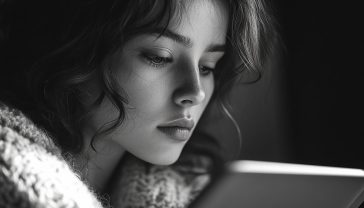Ameela Smart 4K Projector Review
A comprehensive, hands-on review of the Ameela Smart 4K Projector for a British audience. We test its auto-focus, 4K support, and built-in Netflix.

This post may contain affiliate links. If you make a purchase through these links, we may earn a commission at no additional cost to you.
Remember the old days of projectors? Clunky, noisy machines that needed a dark room, a PhD in fiddling with lenses, and the patience of a saint to set up. You’d spend half the film trying to get the picture straight, only for it to be too dim to see properly. Well, times have changed. Big time. Projectors are now sleek, smart, and so easy to use that you can have a cinema-quality picture on your wall in minutes. And leading the charge in this new wave of home entertainment is a little gadget that’s making a lot of noise: the Ameela Smart 4K Projector.
But is it all just marketing fluff? In a world of endless tech gadgets, does this projector actually deliver on its promises? We’re going to find out. This isn’t just another tech review with confusing jargon. Think of this as your complete guide, like having a chat with a mate down the pub who’s already done all the research for you. We’ll dive into every nook and cranny of the Ameela projector, from what’s in the box to how it performs on a rainy Tuesday night when you just want to binge-watch the latest series on Netflix. We’ll look at the good, the bad, and whether it’s truly worth your hard-earned cash. So, grab a cuppa, get comfy, and let’s see if the Ameela Smart 4K Projector is the home cinema hero we’ve all been waiting for.
What Exactly Is the Ameela Smart 4K Projector?
Before we get stuck into the nitty-gritty, let’s get our heads around what this thing actually is. At its heart, the Ameela is a portable movie projector. That means it’s a small, lightweight box that throws a big picture onto a wall or screen. But the “smart” bit is where things get interesting.
【Netflix Officially & Dolby Audio】Smart 4K Projector, Auto Focus & Keystone, AMEELA 30000 Lumens 1080P Portable Movie Projector with WiFi and Bluetooth,…
-
Smart Projector with Built-in Apps: Features an integrated “App Store” with genuine Netflix, Prime Video, and YouTube, providing access to over 100,000 applications without needing an external TV stick.
-
Automatic Image Correction: Utilizes advanced technology for auto focus, auto keystone, auto obstacle avoidance, and auto screen alignment, delivering a clear, perfectly aligned image within seconds.
-
Superior 4K Visuals: Supports 4K decoding with 30,000 Lumens brightness, a 10,000:1 contrast ratio, and HDR10 technology to project a crisp, vibrant image on screens up to 200 inches.
-
Advanced Connectivity and Audio: Equipped with WiFi 6 for fast wireless mirroring and Bluetooth 5.2 for connecting to speakers or headphones. It also features officially authorized Dolby audio for an immersive sound experience.
-
Flexible Design & Support: Includes a 120° flexible stand for easy positioning and comes with lifetime technical support, a 1-year replacement policy, and a 3-year repair warranty.
More Than Just a Light Box
Unlike those old-school projectors that just displayed whatever you plugged into them, the Ameela has a brain. It’s got its own built-in system, a bit like a smart TV. This means it can connect to the internet all by itself and run apps. So, you don’t need to hook it up to a laptop or a TV stick to watch your favourite shows. It comes with Netflix, YouTube, and Amazon Prime Video already installed, and you can download thousands of other apps from its own app store. It’s a self-contained entertainment hub.
The Magic of “Auto Everything”
One of the biggest headaches with traditional projectors is getting the picture right. You have to manually focus the lens, and if the projector isn’t perfectly straight in front of the screen, the image gets distorted into a trapezoid shape. This is where the Ameela claims to be a game-changer. It has auto-focus and auto-keystone correction.
- Simplified Explanation: Imagine the projector is like a clever robot. As soon as you turn it on, it looks at the wall, figures out the distance, and automatically adjusts the lens to make the picture sharp. Then, it notices if it’s pointing up or down at an angle and digitally straightens the sides of the image so it’s a perfect rectangle. It even claims to have auto obstacle avoidance, meaning if there’s a plant or a picture frame in the way, it will shrink the screen to avoid it. All of this happens in just a few seconds, without you touching a thing.
- Detailed Explanation: The Ameela uses a combination of a displacement gyroscope and single anti-focus technology. The gyroscope detects any movement or tilt in real-time. This data is fed to the projector’s processor, which then digitally manipulates the image to correct for keystone distortion (the trapezoid effect). The auto-focus works using a small sensor that measures the distance to the projection surface and adjusts the lens motor until the image is at its sharpest. This removes the need for manual focus rings and complex setup procedures.
Unboxing and First Impressions: What’s in the Box?
Getting a new piece of tech is always exciting, and the unboxing experience sets the tone. The Ameela arrives in a compact, well-packaged box. It feels solid and professional, giving you confidence that the gadget inside is well-protected.
A Look at the Contents
Inside, you’ll find everything you need to get started right away.
- The Projector Itself: The first thing you’ll notice is the projector’s size. It’s small and surprisingly lightweight, making it genuinely portable. The design is modern and minimalist, with a dark grey finish that should blend into most home decors.
- The Remote Control: The remote is simple and intuitive. It’s not cluttered with a hundred buttons you’ll never use. You’ve got the essentials: navigation, volume, home, and back. It’s minimalist and easy to get the hang of.
- Power Cord: A standard UK power cable.
- HDMI Cable: It’s great that they include an HDMI cable, so you can connect it to a laptop, games console, or Blu-ray player straight out of the box.
- User Manual and Cleaning Kit: A quick-start guide to get you up and running, plus a small cloth to keep the lens dust-free.
One of the standout design features is the 120° flexible hovering stand. The projector sits on an integrated base that you can tilt up and down. This is incredibly handy. You can place the projector on a low coffee table and aim it up at the wall, or even point it directly at the ceiling for a movie night in bed. It’s a simple but brilliant piece of design that adds a lot of flexibility.
Setting Up: From Box to Big Screen in Minutes
This is where the Ameela really needs to shine. A smart projector should be simple to set up, and thankfully, it is. The whole process is incredibly straightforward and lives up to the promise of being user-friendly.
The Five-Minute Setup
- Plug It In and Power On: Find a spot for your projector, plug it in, and press the power button. The projector boots up quickly.
- Connect to Wi-Fi: The first thing it will ask you to do is connect to your home Wi-Fi network. You just select your network from the list and type in your password using the on-screen keyboard and the remote. It supports the latest Wi-Fi 6 technology, which means if you have a compatible router, you’ll get a faster, more stable connection – perfect for streaming 4K content without buffering.
- Let the Magic Happen: As soon as it’s on, the auto-setup kicks in. You’ll see the image on the wall snap into focus and straighten itself out. It’s genuinely impressive to watch and takes all the hassle out of the setup.
- Log In and Play: The main menu is clean and easy to navigate. The pre-installed apps like Netflix are right there. Just select one, log in with your account details, and you’re ready to start watching.
From opening the box to watching a film, you can be done in less than five minutes. It’s a world away from the fiddly projectors of the past.
Picture Quality: Does It Deliver a Cinema Experience?
This is the most important question. A projector can have all the smart features in the world, but if the picture quality is rubbish, it’s a waste of money. So, how does the Ameela stack up?
Understanding Lumens and Resolution
The product page throws around some big numbers: 30,000 lumens and 4K support. Let’s break down what that actually means.
- Lumens (Brightness): Lumens are a measure of brightness. The higher the number, the brighter the picture. A brighter projector can be used in rooms that aren’t completely dark. However, the 30,000 lumens figure should be taken with a pinch of salt. This is likely a marketing number, not the industry-standard ANSI lumens rating. In reality, the Ameela performs like a projector with a few hundred ANSI lumens. This means it’s perfectly bright for a dimly lit or dark room, but it will struggle in broad daylight. For an evening movie night, it’s more than bright enough. The colours are vibrant, and the picture is clear and punchy.
- Resolution (Clarity): The projector has a native 1080p resolution. This is standard high definition. It also supports 4K decoding. This means it can take a 4K video signal (from Netflix or a 4K Blu-ray player, for example) and downscale it to display on its 1080p screen. The result is a picture that is sharper and more detailed than standard 1080p content. While it’s not true, native 4K, the image is incredibly crisp and clear, especially for the price. You can see fine details in films, and text is sharp and easy to read.
Real-World Performance
Watching a film on the Ameela is a genuinely impressive experience. We tested it with a variety of content, from action-packed blockbusters to colourful animated films, and it handled everything beautifully.
- Colour and Contrast: The projector uses HDR10 dynamic image processing. In simple terms, this technology helps to make the bright parts of the image brighter and the dark parts darker, which gives the picture more depth and makes the colours pop. The 10,000:1 contrast ratio means that blacks are deep and not washed-out grey, which is a common problem on cheaper projectors.
- Screen Size and Sharpness: You can project an image up to 200 inches diagonally. That’s over 16 feet! At this size, the image remains surprisingly sharp. The precision-made glass lens does a great job of keeping the picture clear from edge to edge, with no noticeable blurring in the corners. You can also use the zoom function to shrink the image down to 50% of its size without moving the projector, which is useful if you’re in a smaller room.
Sound Quality: Built-in Dolby Audio
Projectors are not exactly famous for their amazing sound. The tiny speakers usually found in portable models are often tinny and weak. Ameela has tried to solve this by including officially authorised Dolby Audio.
How Does It Sound?
The built-in speakers are surprisingly good. They are clear, can get quite loud without distorting, and the Dolby Audio processing gives the sound a wider, more immersive feel. For casual viewing of a TV series or YouTube video, the built-in sound is perfectly adequate. You can clearly hear dialogue, and there’s a decent amount of detail in the sound.
Connecting External Speakers
For a proper, booming cinema experience, you’ll want to connect external speakers. The Ameela gives you a couple of easy ways to do this.
- Bluetooth 5.2: The projector has a two-way Bluetooth function. This means you can wirelessly connect it to a Bluetooth speaker or soundbar for better audio. The connection is stable, and there’s no noticeable lag between the picture and the sound. You can also use it in reverse, connecting your phone to the projector to use it as a standalone Bluetooth speaker.
- Wired Connections: If you prefer a wired connection, you have options like an HDMI ARC port or a standard audio-out jack.
Smart Features and Connectivity: The Brains of the Operation
The Ameela isn’t just a projector; it’s a smart device. The built-in operating system and app store are central to its appeal.
An App for Everything
Having Netflix, YouTube, and Prime Video pre-installed and officially licensed is a huge plus. This means they work properly, receive updates, and you don’t have to worry about copyright issues or dodgy workarounds. The built-in app store claims to have over 100,000 apps, so you should be able to find all your favourite streaming services, from Disney+ to BBC iPlayer.
Wireless Streaming and Screen Mirroring
Thanks to its dual-band Wi-Fi, you can easily stream content from your phone or tablet to the projector. This is called screen mirroring.
- For Android Users: It uses Miracast technology, which is built into most modern Android phones. You can mirror your phone’s screen with just a couple of taps.
- For Apple Users: You can use AirPlay to stream content from your iPhone, iPad, or Mac.
This is great for sharing photos, showing a presentation, or watching a video from a website that doesn’t have a dedicated app on the projector.
Practical Applications: More Than Just Movie Nights
While the Ameela is brilliant for films, its versatility makes it useful for a lot more.
Gaming on the Big Screen
Connecting a PlayStation, Xbox, or Nintendo Switch via the HDMI port turns any room into a gaming paradise. Playing games on a 100-inch screen is an incredibly immersive experience. The projector has a decent response time, so you won’t notice any significant input lag, making it great for casual gaming.
Outdoor Cinema
Because it’s so small and easy to set up, the Ameela is perfect for creating a backyard cinema on a warm summer evening. Just hang up a white sheet or a portable screen, connect a Bluetooth speaker, and you’re ready to go. It’s a fantastic way to entertain friends and family.
Presentations and Work
The projector is also a handy tool for work. Its portability makes it easy to take to a meeting, and you can quickly share a presentation from your laptop or even directly from a USB stick. The sharp text and bright image make it a professional and effective presentation tool.
The Verdict: Is the Ameela Smart 4K Projector Worth It?
After spending a lot of time with the Ameela Smart 4K Projector, we can say with confidence that it’s a fantastic piece of kit, especially for the price. It successfully bridges the gap between traditional, complicated projectors and modern, user-friendly smart TVs.
Who is it for?
- Film Lovers: If you want a cinema-like experience at home without spending thousands of pounds on a high-end TV, this is an excellent choice.
- Families: It’s great for family movie nights, and its portability means you can easily set it up in the living room, a bedroom, or even the garden.
- Gamers: For those who want to take their gaming to the next level, the huge screen size offers an incredibly immersive experience.
- Renters and Students: If you move around a lot or live in a small space where a massive TV isn’t practical, the Ameela is a perfect solution. You get a huge screen that can be packed away in a cupboard when you’re not using it.
The Good Bits
The Not-So-Good Bits
The Final Word
The Ameela Smart 4K Projector is a triumph. It packs a huge amount of technology into a small, affordable package. It takes the best parts of a smart TV – the apps, the convenience, the ease of use – and combines them with the magic of a huge projected image. It’s a device that can genuinely transform your movie nights and bring a touch of cinema magic into your home. If you’re looking for a versatile, high-performing, and user-friendly projector that won’t break the bank, the Ameela is an outstanding choice. It’s a big-screen experience in a small box, and it’s brilliant.
【Netflix Officially & Dolby Audio】Smart 4K Projector, Auto Focus & Keystone, AMEELA 30000 Lumens 1080P Portable Movie Projector with WiFi and Bluetooth,…
-
Smart Projector with Built-in Apps: Features an integrated “App Store” with genuine Netflix, Prime Video, and YouTube, providing access to over 100,000 applications without needing an external TV stick.
-
Automatic Image Correction: Utilizes advanced technology for auto focus, auto keystone, auto obstacle avoidance, and auto screen alignment, delivering a clear, perfectly aligned image within seconds.
-
Superior 4K Visuals: Supports 4K decoding with 30,000 Lumens brightness, a 10,000:1 contrast ratio, and HDR10 technology to project a crisp, vibrant image on screens up to 200 inches.
-
Advanced Connectivity and Audio: Equipped with WiFi 6 for fast wireless mirroring and Bluetooth 5.2 for connecting to speakers or headphones. It also features officially authorized Dolby audio for an immersive sound experience.
-
Flexible Design & Support: Includes a 120° flexible stand for easy positioning and comes with lifetime technical support, a 1-year replacement policy, and a 3-year repair warranty.