The MSI PRO MP251 Guide: Is This the Perfect UK Office Monitor?
Our in-depth review of the MSI PRO MP251. We test the 24.5-inch 100Hz IPS panel, eye-care features, and overall value for a UK office setup.
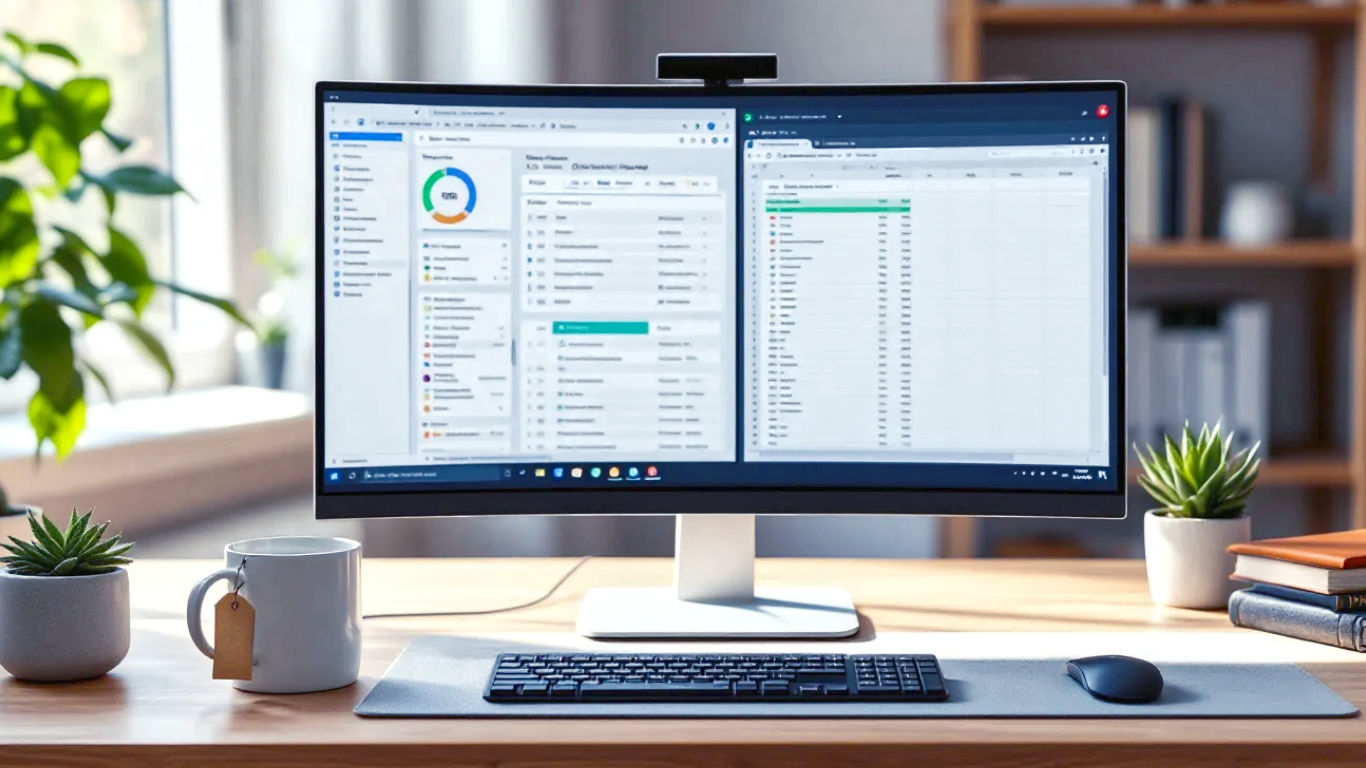
This post may contain affiliate links. If you make a purchase through these links, we may earn a commission at no additional cost to you.
Let’s be honest, the humble monitor is the unsung hero of any British office, whether that’s a slick corporate setup in Canary Wharf or a hastily assembled desk in a spare room in Bristol. We spend countless hours staring at these screens, so getting the right one isn’t just a nice-to-have; it’s essential for our productivity, comfort, and even our health. The market is flooded with options, all promising the earth. So, when a monitor like the MSI PRO MP251 comes along, offering a tempting mix of features at a price that won’t make your wallet weep, it’s worth a proper look.
But is it all just clever marketing, or is this 24.5-inch screen genuinely the workhorse we’ve all been waiting for? We’re going to dive deep into every nook and cranny of the MSI PRO MP251. We’ll break down what all the jargon means, from its 100Hz refresh rate to its IPS panel, and explore whether its “EyesErgo” technology is a game-changer for those long days battling spreadsheets and emails. This isn’t just a review; it’s a definitive guide to help you decide if this is the monitor that deserves a place on your desk.
What Is the MSI PRO MP251 All About?
Before we get bogged down in the technical bits, let’s get a clear picture of what MSI is offering here. The PRO MP251 is pitched as a business and productivity monitor. It’s not designed for the hardcore gamer who needs lightning-fast response times for competitive online shooters, nor is it aimed at the professional photographer who needs perfect colour accuracy for editing high-resolution images.
MSI PRO MP251 24.5 Inch Full HD Office Monitor – 1920 x 1080 IPS Panel, 100 Hz, Eye-Friendly Screen, Built-in…
-
Features a 24.5-inch Full-HD (1920×1080) IPS panel with a 100Hz refresh rate for smoother visuals.
-
Delivers high image quality with 101% sRGB color gamut, 300 nits brightness, and a 1300:1 contrast ratio.
-
Includes MSI EyesErgo technology with TÜV Rheinland certified Less Blue Light and anti-flicker features to reduce eye strain.
-
Comes with a tilt-adjustable stand and is 100mm VESA compatible for wall or arm mounting.
-
Equipped with built-in 2W speakers, convenient for conference calls.
-
Supports both modern and legacy devices with HDMI 1.4b and D-Sub (VGA) ports.
Instead, its target audience is the everyday professional, the student, and the home office worker. It’s for people who need a reliable, comfortable, and clear display for a mix of tasks: writing reports, managing emails, attending video calls, browsing the web, and maybe unwinding with a bit of Netflix or a casual game after hours.
At its core, the PRO MP251 is built around three key principles:
- Visual Quality: Providing a sharp, colourful picture that’s easy on the eyes.
- User Comfort: Incorporating features to reduce eye strain and promote good posture.
- Practicality: Offering a simple, flexible design with the connections most of us actually need.
It sits in a fiercely competitive spot in the UK market, where brands like Dell, HP, and Samsung have long been the go-to choices for office gear. MSI, a brand more famous for its dragon-emblazoned gaming laptops, is making a serious push into the professional space. So, the big question is: does the PRO MP251 have what it takes to stand out?
Unboxing and First Impressions: Build Quality and Design
First impressions matter, and the PRO MP251 makes a solid, if understated, one. There’s no flashy design here, no RGB lighting or aggressive angles. It’s a simple, clean, and professional-looking monitor with thin bezels on three sides, which is great for a modern aesthetic and even better if you’re planning a dual-monitor setup.
What’s in the Box?
Inside the straightforward cardboard box, you’ll find everything you need to get up and running in minutes:
- The MSI PRO MP251 monitor panel itself.
- A two-part stand (a base and a neck).
- An external power brick and a UK power cable.
- An HDMI cable.
- A quick start guide and warranty information.
It’s a standard affair, but the inclusion of an HDMI cable is always a welcome touch, meaning you don’t have to go rummaging through that dreaded ‘box of wires’ we all have somewhere.
Assembling the Monitor: A Tool-Free Wonder
One of the first pleasant surprises is the assembly process. MSI boasts a tool-free design, and they’re not kidding. The neck of the stand clicks securely into the back of the monitor panel, and the base then attaches to the neck with a built-in thumbscrew. From unboxing to having it sitting on your desk, you’re looking at about two minutes. It’s incredibly simple and feels sturdy once assembled.
The stand itself is basic but functional. It allows for -5° to +20° of tilt, so you can adjust the vertical angle to suit your eye level. However, there’s no height adjustment or swivel, which is a common cost-saving measure at this price point. While the tilt is enough for most, taller users or those with specific ergonomic needs might miss the height adjustment.
Design and Build
The monitor is constructed entirely from matte black plastic. It doesn’t feel premium, but it feels solid enough for its purpose. It’s not wobbly, and the finish does a good job of resisting fingerprints. The compact base is a thoughtful touch, as it doesn’t take up a huge amount of precious desk space, leaving more room for your keyboard, mouse, and essential cup of tea.
A clever little feature is the accessory slot carved into the base. It’s designed to hold a pen or even prop up your smartphone—a small but genuinely useful addition for keeping your workspace tidy. There’s also a cable management clip on the stand to help keep your HDMI and power leads from creating a rat’s nest.
For those who prefer a cleaner setup or need more flexibility, the monitor is 100mm VESA mount compatible. This means you can easily attach it to a monitor arm or wall bracket, which gets around the stand’s lack of height adjustment and gives you a much more ergonomic and professional-looking setup.
The Screen Itself: A Deep Dive into the Visuals
Now for the main event: the screen. The quality of the panel is what you’ll be interacting with every single day, so let’s break down the technology and what it means for you.
The Perfect Size? 24.5 Inches Explained
The PRO MP251 has a 24.5-inch screen. This might seem like an oddly specific number, but MSI calls it the “optimal” size for standard desks. The logic is that on a typical British desk (around 60-80cm deep), this screen size fills your field of view perfectly without you needing to turn your head, helping with focus.
In practice, it’s a great size. It’s a noticeable step up from the 22-inch monitors common in older offices and provides plenty of screen real estate for having two documents open side-by-side. It’s big enough to feel immersive but not so big that it overwhelms your desk or your senses.
Full HD Resolution: The Sweet Spot for Office Work
The monitor has a Full HD (1920×1080) resolution. This is the standard for monitors of this size and price. While 4K displays grab the headlines, Full HD is more than sharp enough for office tasks. Text is crisp and easy to read, images are clear, and you don’t need a powerful computer to run it smoothly.
For a 24.5-inch screen, the pixel density is perfectly acceptable. You won’t see individual pixels unless you’re sitting unnaturally close. For word processing, spreadsheets, and general web browsing, it’s absolutely spot on.
The Magic of the IPS Panel
The PRO MP251 uses an IPS (In-Plane Switching) panel, and this is a big deal. Cheaper monitors often use VA or TN panels, which can have drawbacks. IPS panels are known for two key things:
- Superior Colour Accuracy: Colours on an IPS panel look much more vibrant and true-to-life. The PRO MP251 covers 101% of the sRGB colour gamut, which is a fancy way of saying it can display a wide and accurate range of colours. For everyday use, this means photos look natural, websites look colourful, and videos are more engaging.
- Excellent Viewing Angles: This is where IPS really shines. You can look at the screen from almost any angle (up to 178°) without the colours washing out or shifting. If you ever have colleagues looking over your shoulder or you need to shift your position, the view remains consistent and clear.
The monitor also boasts a 1300:1 contrast ratio, which is very good for an IPS panel. This means the difference between the brightest whites and the darkest blacks is strong, giving the image a sense of depth and making text easier to read.
The 100Hz Refresh Rate: Smoother Than Your Average Screen
This is perhaps the monitor’s headline feature. Most standard office monitors have a 60Hz refresh rate, which means the image on the screen updates 60 times per second. The PRO MP251 ups this to 100Hz.
What does that extra 40Hz get you? Smoothness. The most immediate place you’ll notice it is simply moving your mouse cursor across the screen. It glides effortlessly. Scrolling through websites or long documents feels incredibly fluid and less jerky. It’s one of those subtle upgrades that you don’t think you need, but once you’ve experienced it, going back to 60Hz feels jarring.
While it’s not a full-blown gaming refresh rate (which can be 144Hz or higher), 100Hz is fantastic for casual gaming and makes everyday computer use feel much more responsive and modern. It’s a significant quality-of-life improvement.
All About Comfort: MSI’s EyesErgo Technology
Staring at a screen all day can take its toll. Headaches, dry eyes, and general fatigue are common complaints for office workers. MSI has bundled several features under the banner of “EyesErgo” to combat this, and they are arguably as important as the screen’s visual quality.
TÜV Rheinland Certified Eye Comfort
This isn’t just marketing fluff. The PRO MP251 has been independently certified by TÜV Rheinland, a respected German testing organisation, for its eye-friendly features. This certification is based on two core technologies:
- Anti-Flicker Technology: Many monitors use a technique called Pulse Width Modulation (PWM) to control brightness, which can create an invisible, high-speed flicker. Even if you can’t see it, this flicker can cause significant eye strain over time. The PRO MP251 uses a flicker-free backlight, providing a stable image that’s much more comfortable for long sessions.
- Less Blue Light Technology: Blue light is a part of the light spectrum that has been linked to eye strain and disrupted sleep patterns. This monitor has a hardware-based solution that reduces the amount of harmful blue light emitted without making the screen look overly yellow or washed out, which is a common problem with software-based filters.
Eye-Q Check: A Nudge in the Right Direction
This is a clever piece of software built into the monitor’s settings. It provides simple on-screen tests to help you check for signs of eye fatigue.
- Amsler Grid: A test to check for macular degeneration.
- Astigmatism Test: A chart to see if lines appear blurry.
- Posture Correction: A simple graphic that reminds you to sit up straight and position yourself correctly in front of the monitor.
While it’s no substitute for a proper trip to the optician, it’s a thoughtful reminder to take breaks and look after your eyes and posture during the workday.
Anti-Glare Screen Surface
The final piece of the eye-comfort puzzle is the anti-glare screen coating. This matte finish does an excellent job of diffusing reflections from windows or overhead lights. In a typical British office, where the weather can mean bright sun one minute and gloomy overcast the next, this is a must-have feature to prevent distracting and eye-straining glare.
Performance in the Real World: How Does It Actually Fare?
Specifications on a page are one thing, but how does the MSI PRO MP251 perform day-to-day? We put it through its paces in a typical UK work environment.
For Productivity and Office Work
This is the monitor’s home turf, and it excels here. The combination of the sharp Full HD resolution and the 24.5-inch size is perfect for multitasking. Having a web browser open next to a Word document is comfortable, with no need to constantly switch between windows. Text is exceptionally clear and easy to read, thanks to the good contrast ratio.
The 100Hz refresh rate makes a real difference. Scrolling through a 100-page PDF report or a complex Excel spreadsheet is noticeably smoother and less nauseating than on a 60Hz screen. It makes the whole user experience feel snappier.
For Media and Entertainment
When it’s time to clock off, the PRO MP251 is a very capable entertainment monitor. The IPS panel’s vibrant colours make films and YouTube videos pop. The viewing angles mean you can lean back in your chair or have a friend watch with you without the picture quality degrading.
The built-in speakers are… well, they’re there. The two 2W speakers are fine for system sounds, podcasts, or a quick YouTube clip. They’re a convenient backup. However, they lack any real bass or depth, so for watching a film or listening to music, you’ll definitely want to use headphones or a set of dedicated desktop speakers. The inclusion of a headphone-out jack on the back makes this easy.
For Casual Gaming
MSI’s gaming heritage peeks through here. While the PRO MP251 isn’t a gaming monitor, the 100Hz refresh rate and support for Adaptive Sync make it a great choice for the casual gamer. Adaptive Sync technology synchronises the monitor’s refresh rate with the frame rate of your graphics card, eliminating screen tearing and stutter for a much smoother gaming experience.
Playing games like Football Manager, Minecraft, or even less demanding action titles is a joy. The colours look great, and the motion is fluid. Hardcore competitive players will want a faster response time, but for everyone else, this monitor is more than capable of handling a bit of after-hours fun.
Connectivity and Software
A monitor is only as good as what you can plug into it. The PRO MP251 keeps things simple but covers the essentials.
Ports and Connections
On the back, you’ll find a modest but practical array of ports:
- 1 x HDMI 1.4b: This will be the main connection for most modern laptops and desktop PCs. It fully supports the monitor’s 1080p resolution at 100Hz.
- 1 x D-Sub (VGA): The inclusion of this older port is a thoughtful touch. Many businesses in the UK still use older desktop PCs that rely on VGA, making this monitor a great, hassle-free upgrade for older systems.
- 1 x Headphone-Out: For connecting external speakers or headphones.
- 1 x Line-In: Allows you to feed audio into the monitor to be played through the built-in speakers, useful when connected via VGA.
What’s missing? There’s no DisplayPort or USB-C. While DisplayPort isn’t a huge loss for a 1080p monitor, the lack of USB-C might be a sticking point for some MacBook or modern ultrabook users who are used to a single-cable connection for video, power, and data. However, at this price, its absence is understandable.
MSI Display Kit Software
To get the most out of the monitor, it’s worth downloading the MSI Display Kit software. This handy utility lets you control all the monitor’s settings using your mouse and keyboard, which is far more intuitive than fiddling with the physical buttons on the back of the display.
It also unlocks some great productivity features, most notably a Split Window tool. This allows you to easily snap different applications to predefined layouts on the screen, making multitasking a breeze. You can also create different colour profiles for different tasks (e.g., a ‘Movie’ mode, a ‘Reading’ mode) and switch between them easily.
The Verdict: Who Should Buy the MSI PRO MP251?
After spending a lot of time with the MSI PRO MP251, it’s clear that this is a fantastic monitor for its intended audience, offering exceptional value for money.
You should buy this monitor if:
- You work from home or in an office and need a comfortable, high-quality display for productivity tasks.
- You value smooth motion and want an upgrade from a standard 60Hz screen. The 100Hz refresh rate is a game-changer for everyday use.
- You suffer from eye strain and want a monitor with certified flicker-free and low blue light technology.
- You want a monitor that looks modern, has thin bezels, and is easy to set up.
- You’re on a budget but don’t want to compromise on the core features that matter most: a great IPS panel and a high refresh rate.
- You do some casual gaming and want a screen that can keep up.
You might want to look elsewhere if:
- You need professional-grade colour accuracy for photo or video editing. While good, it’s not calibrated for that level of precision work.
- You need a monitor with full ergonomic adjustments, specifically height adjustment. You’d need to budget for a separate VESA arm.
- Your primary connection is USB-C and you want a single-cable solution.
- You are a highly competitive gamer who needs a 144Hz+ refresh rate and a 1ms response time.
In the crowded UK market for office monitors, the MSI PRO MP251 stands out. It cleverly focuses on the features that provide a tangible benefit to the user every single day. The combination of a vibrant 24.5-inch IPS panel and the super-smooth 100Hz refresh rate is a winning formula. Add in the genuinely effective eye-care technologies and a practical, no-fuss design, and you have a monitor that is incredibly easy to recommend. It’s a workhorse that punches well above its weight, proving that you don’t need to spend a fortune to get a brilliant and comfortable viewing experience.
Further Reading
For those who wish to delve deeper into monitor technology and explore other options, these highly respected resources are an excellent place to start:
- RTINGS.com: Known for their incredibly detailed and objective monitor reviews and comparisons.
- TechRadar: A great UK-based source for tech news and reviews, often with a focus on value for money.
- PCMag UK: Provides thorough reviews of computer hardware, including a wide range of monitors.
- TFTCentral: For the true enthusiast, offering deep-dive technical analysis of display panels and performance.







