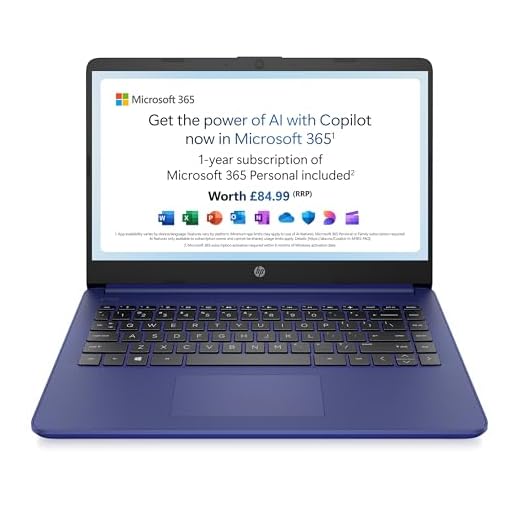HP Stream 14 Review: Britain’s Budget Laptop Champion?
Our guide to the HP Stream 14 laptop. We test its performance, screen, and battery to see if it’s the best budget choice for UK students and families.
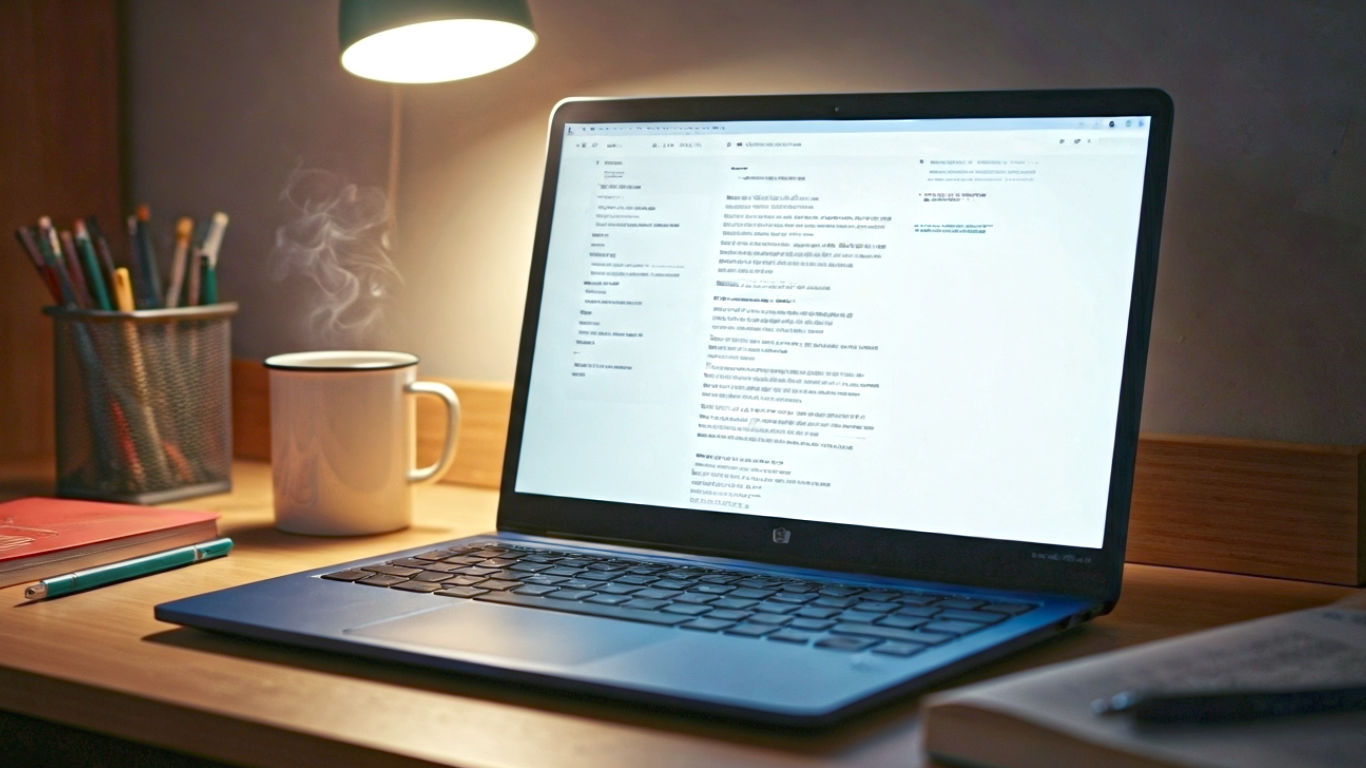
This post may contain affiliate links. If you make a purchase through these links, we may earn a commission at no additional cost to you.
Let’s be honest, hunting for a new laptop can be a right faff. You’re scrolling through endless pages, trying to figure out what a “terabyte” is and why one machine costs £200 while another costs £2,000. It’s especially tricky at the budget end of the market. You need something that just works—for your kid’s homework, for your university essays, or just for browsing the web on the sofa with a cup of tea. You don’t want to spend a fortune, but you also don’t want to buy a plastic brick that groans every time you try to open a new tab.
Enter the HP Stream 14. This laptop has become a familiar face in the UK’s budget tech scene. It pops up in sales, gets recommended for students, and promises a full Windows 11 experience for the price of a weekend away. On paper, it looks like a cracking deal, especially when it comes with a free year of Microsoft 365, which is the full-fat version of Word, Excel, and PowerPoint.
HP Stream 14" Laptop | Intel N4120 Processor | 4 GB RAM | 128 GB SSD | Intel UHD Graphics | HD Display | Dual…
-
Thin, light, and portable 14-inch laptop with a 6.5mm micro-edge bezel display and a 78% screen-to-body ratio.
-
Engineered for everyday productivity and entertainment with an Intel Celeron N4120 processor and reliable flash-based storage.
-
Features long-lasting battery life and HP Fast Charge technology, allowing the device to charge from 0 to 50% in approximately 45 minutes.
-
Comes with Windows 11, providing a fresh and creative user experience.
-
Includes a 12-month Microsoft 365 Personal subscription, offering full access to Microsoft Office apps and 1 TB of OneDrive cloud storage.
-
Equipped with Intel UHD Graphics 600 for smoothly streaming 4K content and playing games in 720p.
-
The anti-glare panel reduces reflections and gloss, making the screen easier to view outdoors.
-
An integrated precision touchpad with multitouch support helps speed up navigation and productivity.
But what’s the catch? Can a laptop this cheap really handle your day-to-day needs in 2025? Is it a brilliant bargain that punches above its weight, or is it a masterclass in compromise that will leave you pulling your hair out?
We’ve dived deep into the HP Stream 14 (specifically the 14s-dq0033sa model) to give you the definitive verdict. We’ll break down everything from its performance and screen to its battery life and keyboard, all in plain English. This is the ultimate, no-nonsense guide for anyone in the UK wondering if the HP Stream 14 is the right choice for them.
First Impressions: Unboxing the HP Stream 14
When the courier drops off the HP Stream 14, the first thing you’ll notice is how light the box is. This isn’t one of those hefty, high-performance machines that requires a team of weightlifters to get it up the stairs. It’s refreshingly lightweight, and that’s a theme that continues when you get the laptop out.
Design and Build: Plastic Fantastic?
The HP Stream 14 is made entirely of plastic. Now, before you run for the hills, that’s not necessarily a bad thing at this price. You’re not getting a sleek, machined aluminium body like you would on a MacBook Air, but HP has done a decent job of making it feel solid enough. The model we’re looking at comes in a rather fetching “Indigo Blue”, which is a nice change from the usual sea of grey and black laptops. It has a slightly textured finish that does a good job of hiding fingerprints, so it won’t look grubby after five minutes of use.
Does it feel premium? No, of course not. There’s a bit of flex in the keyboard deck if you press down hard, and the screen wobbles a little if you type like you’re angry at it. But it doesn’t feel like it’s going to fall apart. Think of it like a dependable Tupperware container rather than fine china. It’s built to do a job, not to win beauty contests. It’s practical, and for the price, you can’t ask for much more. The build quality is perfectly acceptable for a device that will likely live on a desk or be carried carefully in a rucksack.
Size and Portability: Your Go-Anywhere Companion?
This is where the HP Stream 14 really shines. Weighing in at just under 1.5 kilograms (about the same as a bag of sugar and a half), it’s incredibly portable. You can easily chuck it in a tote bag or backpack and barely notice it’s there. This makes it a fantastic option for students who have to lug their gear across campus or for anyone who wants a laptop they can easily move from the home office to the living room.
It’s slim, too. It’s not “impossibly thin” like some of the ultra-expensive models, but it’s sleek enough to slide into any bag without a fuss. Its footprint is about the size of an A4 notepad, making it easy to use on those tiny fold-down tables on a train journey from London to Edinburgh. For portability on a budget, the HP Stream 14 is a genuine winner.
The Screen: Is it Good Enough for Netflix and Essays?
The screen is your window to everything you do on a laptop, so it’s pretty important. The HP Stream 14 has a 14-inch display, which is a great size—not too small for writing long essays, and not so big that it makes the laptop bulky.
A Closer Look at the HD Display
The screen has a resolution of 1366 x 768 pixels. This is what’s commonly known as “HD”. It’s not the “Full HD” (1920 x 1080) that you might find on slightly more expensive laptops or your TV at home. So, what does that mean in practice?
Well, it means text and images won’t be quite as razor-sharp. If you’re used to the super-crisp display on your smartphone, you will notice the difference. Individual pixels are more visible, and text can look a little blocky if you peer closely.
However, let’s be realistic. For writing in Microsoft Word, sending emails, or browsing websites like the BBC News, it’s absolutely fine. You’ll have no trouble reading your emails or typing up reports. Where you might notice its limitations is when watching films. While streaming Netflix or iPlayer is perfectly watchable, it won’t have the same pin-sharp clarity you’d get on a Full HD screen.
The screen’s brightness is rated at 220 nits, which is on the dimmer side. It’s perfectly usable indoors in a well-lit room, but if you try to use it outside in the park on a sunny day, you’ll struggle to see what’s on the screen. It also has an anti-glare coating, which is a great touch. It helps to reduce distracting reflections, making it much more comfortable to use for long periods, especially under the harsh fluorescent lights of a library or office. Colours are a bit washed out, so it’s not the best choice for photo editing, but for general use, it gets the job done without any major complaints.
The Micro-Edge Bezel: More Screen, Less Frame
One of the more modern design features of the HP Stream 14 is its “micro-edge” bezel. This is just a fancy way of saying that the black plastic borders around the screen are quite thin, especially on the sides. This gives the laptop a more modern look and makes the screen feel more immersive. HP says it has a 78% screen-to-body ratio, which is pretty good for a budget machine and helps make the laptop feel more compact than older 14-inch models.
Under the Hood: The Performance-to-Price Puzzle
This is the most important section of the review. The performance is where budget laptops live or die. The HP Stream 14 is built to a very specific price, and that means it uses components that are designed for basic tasks. It’s crucial to understand what it can and can’t do before you buy.
The Brains: What Can an Intel Celeron N4120 Really Do?
Think of the processor, or CPU, as the laptop’s brain. The HP Stream 14 uses an Intel Celeron N4120. In the grand hierarchy of computer brains, the Celeron is a GCSE student, not a university professor. It’s clever enough for everyday arithmetic and writing essays, but don’t ask it to solve quantum physics.
In real-world terms, this means the HP Stream 14 is designed for:
- Web browsing: It can handle a handful of tabs open at once. Think five or six. If you’re one of those people who has 30 tabs open, this laptop will grind to a halt.
- Word processing and spreadsheets: It runs Microsoft Word, Excel, and PowerPoint perfectly well for student assignments and home admin.
- Streaming video: It can play YouTube, Netflix, and Disney+ without any problems.
- Email and social media: It will handle these tasks with ease.
What it will struggle with is anything more demanding. This is not a laptop for:
- Gaming: Forget about playing modern games like Fortnite or Call of Duty. You might get away with some very simple, old games from the web, but that’s it.
- Video or photo editing: Trying to edit videos or large photos in Adobe Photoshop would be a painfully slow experience.
- Complex multitasking: Having a Zoom call, a dozen web tabs, and a Word document open all at the same time will push it to its limits.
The key is to have realistic expectations. This is a machine for single tasks or light multitasking. It’s a tool for work and consumption, not creation.
The Memory: Is 4GB of RAM Enough in 2025?
RAM is like the desk space your computer uses to work on current tasks. The more RAM you have, the bigger your desk, and the more things you can have out at once without getting in a muddle. The HP Stream 14 comes with 4GB of RAM.
By today’s standards, 4GB is the absolute minimum you’d want in a Windows laptop. It’s enough to run the operating system and one or two applications at a time. For example, you can comfortably write an essay in Word while having a couple of browser tabs open for research.
However, that desk space gets cluttered very quickly. If you start opening more programs or lots of browser tabs, the computer has to start shuffling things around, which slows everything down. You’ll notice this as a slight lag or stutter when switching between applications. It’s manageable, but it requires patience. You have to get into the habit of closing things you’re not using.
The Storage: SSD Speed on a Budget
Storage is where your files, photos, and programs are kept permanently. This version of the HP Stream 14 comes with a 128GB Solid State Drive (SSD). This is a huge advantage over older budget laptops that used slower eMMC storage or traditional hard drives.
An SSD makes a massive difference to the day-to-day feel of the laptop. It allows the computer to boot up in seconds and makes opening applications feel much snappier. A 128GB SSD is a decent amount for a budget machine. After Windows 11 takes its share, you’ll be left with around 90-100GB of usable space. That’s enough for the operating system, Microsoft Office, and a good number of documents and a few photos.
However, it will fill up quickly if you try to store lots of large files, like your entire music or photo library. This is where the laptop’s secret weapon comes in: cloud storage. Because it comes with a Microsoft 365 subscription, you also get 1 Terabyte (1,000GB) of OneDrive cloud storage. The laptop is designed for you to save most of your files online in the cloud, keeping the local SSD free for your essential programs.
Living with the HP Stream 14: The Day-to-Day Experience
Specs on a page only tell half the story. What’s a laptop like to actually live with? We looked at the everyday usability, from typing to battery life.
Typing and Clicking: The Keyboard and Trackpad Test
The keyboard is surprisingly good for a laptop this cheap. The keys have a decent amount of travel and don’t feel too mushy. It’s a standard UK layout, and it’s comfortable enough for typing long essays for hours on end. It’s not backlit, so you won’t be able to see the keys in the dark, but that’s a common compromise on budget laptops.
The trackpad is a bit more of a mixed bag. It’s a good size and supports multi-touch gestures, like using two fingers to scroll. However, it can feel a little imprecise at times, and the integrated click mechanism feels a bit cheap and clunky. Most people will find it perfectly usable, but if you do a lot of precise work, you might want to plug in an external mouse.
Staying Connected: Ports, Plugs, and Wi-Fi
The HP Stream 14 has a decent selection of ports for connecting your other gadgets. On the sides, you’ll find:
- 1 x USB Type-C port: A modern, versatile port for connecting newer devices.
- 2 x USB Type-A ports: These are the standard rectangular USB ports you’re used to, for things like a mouse or a memory stick.
- 1 x HDMI port: This is really useful for connecting the laptop to a TV or an external monitor. You can stream a film on your big screen or have a dual-screen setup for more productive work.
- 1 x Headphone/microphone combo jack.
- 1 x MicroSD card reader.
For wireless connectivity, it has modern Wi-Fi and Bluetooth, so you’ll have no problem getting online or connecting wireless headphones.
The Webcam and Speakers: Ready for Zoom Calls?
In our post-pandemic world, a good webcam is more important than ever. Unfortunately, this is one of the HP Stream 14’s weakest points. It has a 720p HD webcam, but the quality is poor. The image is grainy and washed out, even in good lighting. It’s just about acceptable for a quick Zoom call with family or an online lecture where you don’t need to look your best. But if you have important work meetings where you need to look professional, it’s not up to the job.
The dual speakers are located above the keyboard. They get loud enough to fill a small room, but the sound quality is tinny, with very little bass. They’re fine for watching YouTube videos or for video calls, but if you want to listen to music, you’ll definitely want to plug in a pair of headphones.
Battery Life: Will It Last a Full Day of Lectures?
HP claims the Stream 14 has a long-lasting battery that will get you through the day. In our experience, with the screen at a reasonable brightness and doing a mix of web browsing and word processing, you can expect around 6 to 8 hours of use from a single charge. That’s a respectable result. It should be enough to get most students through a day of lectures and library sessions without having to reach for the charger.
It also features HP Fast Charge, which can recharge the battery to 50% in about 45 minutes. This is a brilliant feature to have, as it means a quick stop at a coffee shop can give you enough juice to last for several more hours.
The Secret Weapon: Software and Freebies
The software package is what transforms the HP Stream 14 from a simple, low-powered laptop into an incredible value proposition.
Running Windows 11 on a Budget Machine
The laptop comes with Windows 11 Home pre-installed. It’s the full version of Windows, so you can install any compatible software you like, unlike on a Chromebook. On this low-end hardware, Windows 11 runs okay, but it’s not lightning-fast. You will see some slight delays when opening apps or searching for files. It’s perfectly usable, but it requires a bit of patience.
Microsoft 365: The Deal That Changes Everything
This is the killer feature. The HP Stream 14 includes a 1-year subscription to Microsoft 365 Personal. This is a massive bonus. The subscription gives you:
- Full desktop versions of Word, Excel, PowerPoint, Outlook, and OneNote.
- 1 Terabyte (1TB) of OneDrive cloud storage.
- 60 Skype minutes per month.
A Microsoft 365 Personal subscription currently costs around £60 per year. When the laptop itself can be bought for under £200, that means a huge chunk of the cost is effectively covered by the software. For a student who needs Microsoft Office for their coursework, this is an incredible deal. The 1TB of OneDrive storage is also the perfect solution to the laptop’s small 128GB SSD. It encourages you to save all your documents, photos, and files in the cloud, where they are safe and accessible from any device.
The Big Question: Who Should Buy the HP Stream 14?
This is not a laptop for everyone, but for the right person, it’s a fantastic choice.
Perfect For: The Student, the Casual User, the Second Device
- The Secondary School or University Student: If your main needs are writing essays, doing online research, taking notes in lectures, and watching the odd bit of Netflix, this laptop is ideal. The low price, light weight, and included Microsoft 365 make it a student’s best friend, especially for those on a tight budget.
- The Silver Surfer: It’s a brilliant first laptop for an older relative. It’s simple to use and perfect for emailing, online shopping, reading the news, and video-calling the grandkids (though you might want to buy them an external webcam!).
- The Family’s Second Laptop: If you already have a main family computer but need a second device for the kids to do their homework on, or a “kitchen table” laptop for quick browsing, the HP Stream 14 is a cost-effective solution.
Avoid If: You’re a Gamer, a Creative Pro, or Impatient
- Gamers: Just don’t. This laptop cannot handle modern games.
- Creative Professionals: If your work or hobby involves editing photos, videos, or music, you need a much more powerful (and expensive) machine.
- The Power User: If you’re impatient and want a laptop that responds instantly no matter how many things you have open, the HP Stream 14 will frustrate you.
The Competition: What Are the Alternatives?
The main rival to the HP Stream 14 is a Chromebook. Chromebooks run on Google’s ChromeOS, which is a simpler, faster operating system designed around the Chrome web browser.
HP Stream 14 vs. Chromebooks: The Ultimate Showdown
- HP Stream 14 (Windows):
- Pros: Runs full Windows, so can install any traditional software (like specialised university programs). The included Microsoft 365 is a huge value-add. Familiar interface for most people.
- Cons: Windows is more demanding, so performance can feel slower on cheap hardware. More vulnerable to viruses.
- Chromebooks:
- Pros: ChromeOS is very lightweight, so they often feel much faster and snappier on the same hardware. They are very secure and simple to use. Often have better battery life.
- Cons: You can’t install traditional Windows software. You’re mostly limited to web apps and Android apps. They are less useful without an internet connection.
The choice comes down to this: if you absolutely need Microsoft Office and the ability to install specific Windows programs, the HP Stream 14 is the winner. If all you do is browse the web, write documents in Google Docs, and watch videos, a Chromebook might feel faster.
The Final Verdict: A Masterclass in Compromise, or a Brilliant Bargain?
The HP Stream 14 is a laptop that knows exactly what it is: a tool designed to get you online and productive for the lowest possible price. It is a machine built from a series of carefully chosen compromises. The screen isn’t the sharpest, the processor isn’t the fastest, and the webcam is poor.
But to focus only on its weaknesses would be to miss the point entirely. What HP has achieved here is remarkable. They have created a lightweight, portable laptop with a comfortable keyboard, decent battery life, and enough performance for all the essential daily tasks.
And then there’s the ace up its sleeve: the free year of Microsoft 365. This single inclusion elevates the entire package, turning it from a simple cheap laptop into one of the best-value tech deals on the market. It solves the storage problem with 1TB of cloud space and gives you premium software that is essential for students and home users.
So, is the HP Stream 14 any good? Yes, it is. It’s not just good; it’s brilliant, provided you are the right user for it. If you understand its limitations and your needs fit within them, you will struggle to find a better-value laptop for your money in the UK today. It does what it says on the tin, and it does it with a price tag that’s very hard to argue with.
Further Reading
For those who wish to delve deeper into the world of budget laptops and technology, these resources are highly respected in the industry:
- TechRadar: A leading UK-based technology news and reviews site.
- Expert Reviews: Known for its in-depth, lab-tested reviews of consumer electronics.
- Which? Tech: The technology arm of the UK’s trusted consumer champion, offering impartial advice.